Not sure if this is a bug, just a missing button, or not actually yet a feature!
Degree Audit Subgroups don't seem to be editable once they're created. For example, I've created a re-usuable group and duplicated it to make some small changes for a different Major Degree Track - the subgroups are all present, and I can add and remove courses, but I can't edit the group properties directly. This is important because that's where the 'Minimum Credits' option is located. So for the example in question, I need to take out two course (easy) and change the Minimum Credits from 80 to 50.
This would be a problem also if I'd made an error, or the required credit value changed - the only way to edit it would be to remove all the Courses, delete the Subgroup, and add a new one. It seems to be the same both for re-usable groups and non-reusable groups.
I may just be missing where the option is to edit it, but if not, some help would be appreciated - thanks!
EDIT: while I'm in the neighbourhood - it might be useful to have these values displayed on the main page for quick reference.
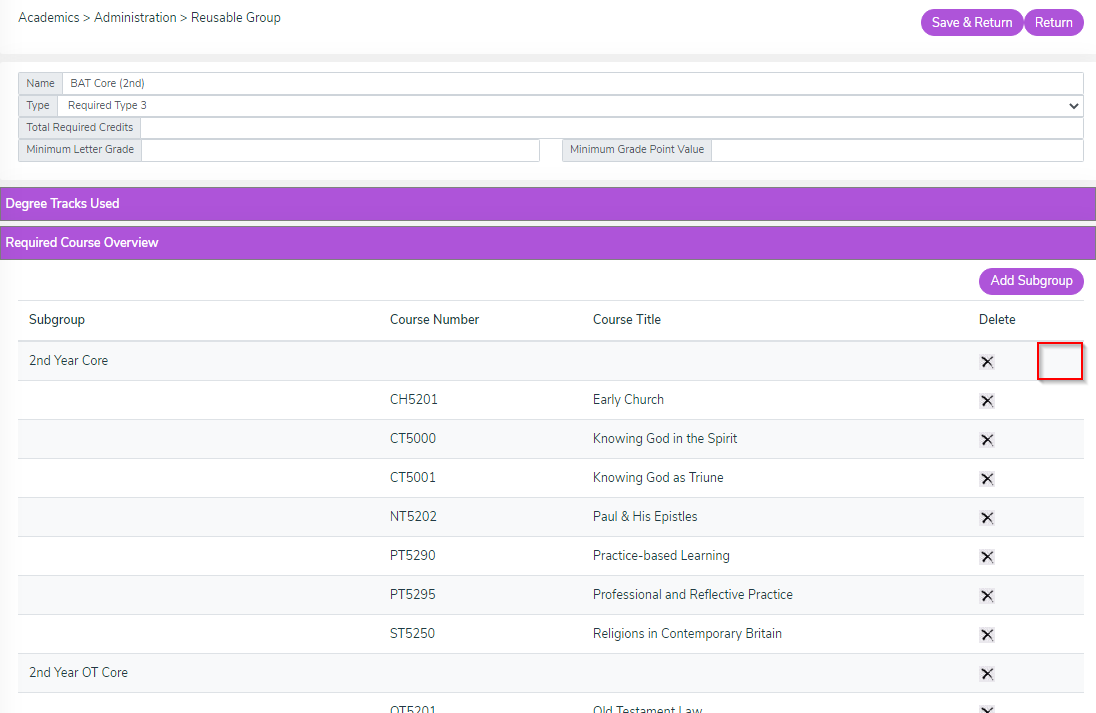

This is a good idea, one that we just hadnt thought of yet. We added the ability to update a group in degree track, but didnt add it here. I am moving this over to new feature requests, and will add a task for us to look at adding it. Thanks for letting us know.
Senior Software Developer
Global Ministry Center - Church of the Nazarene
I made several changes to this that will be included in the next release:
Reusable Group Maintenance
Degree Track Maintenance
Senior Software Developer
Global Ministry Center - Church of the Nazarene
Fantastic, thank-you! Now that we're starting to nail down all our degree audit setups, this should make it miles easier when it comes to tweaking them for mistakes or programme spec changes.
Robert Rae
Admissions
Nazarene Theological College, Manchester (UK)