I just looked at a student page and it is showing Spanish in several pick lists, particularly status (Activo) and residency (Residente). Please see the attached screenshot. How to change this back to English?
Status:
Resolved
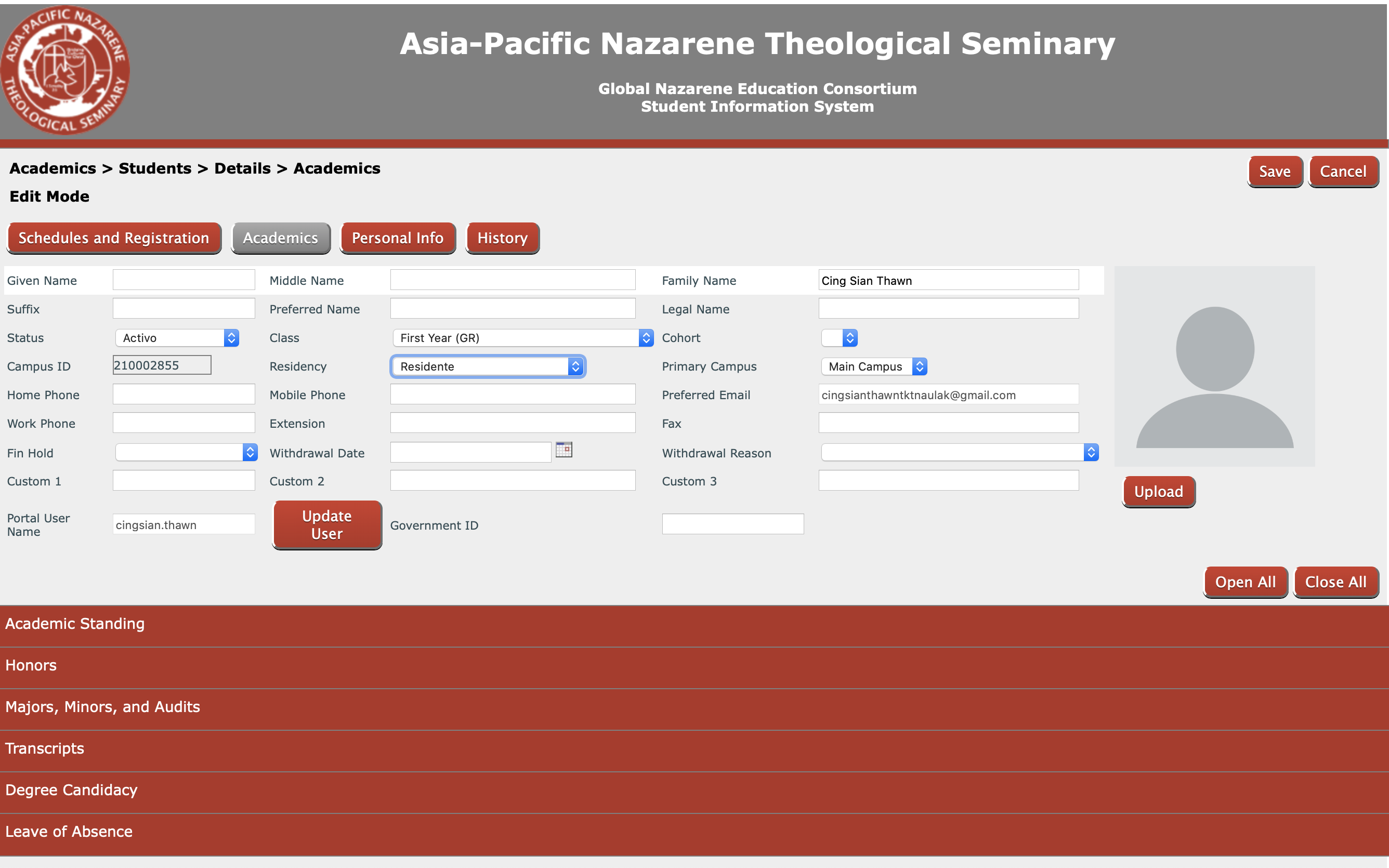
I just looked at a student page and it is showing Spanish in several pick lists, particularly status (Activo) and residency (Residente). Please see the attached screenshot. How to change this back to English?
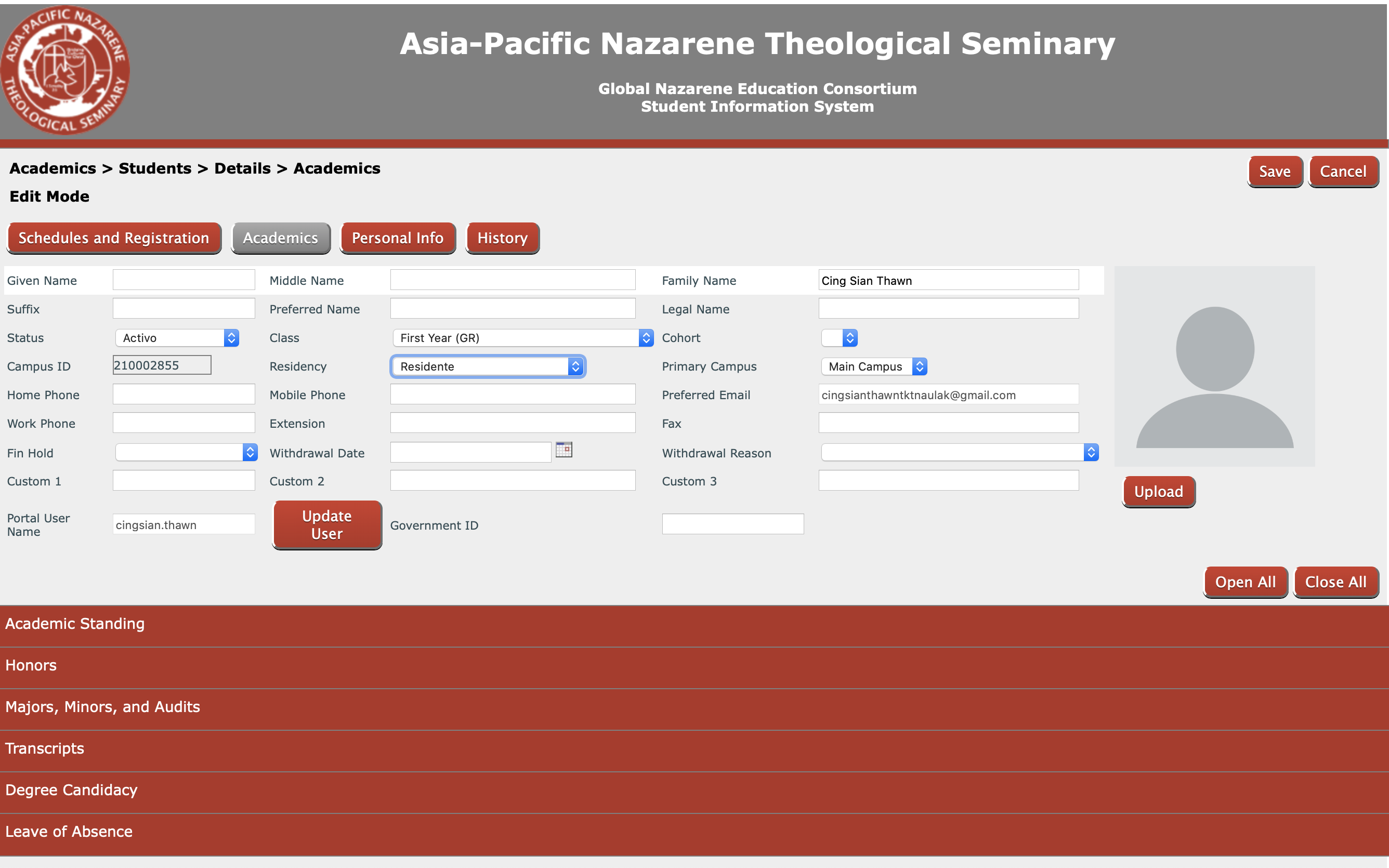
I can not duplicate this and the drop downs all show the correct values for me. Can you duplicate your steps to cause the drop downs to change? Was there something you were working on in the system right before it happened?
Dana
*GNECsis Support Specialist*
All I did was look at a particular student's profile. When I clicked "Cancel" it said "The value 'Activo' is invalid." Then I clicked Cancel again and looked at it and it said "Active."
Asia-Pacific Nazarene Theological Seminary
Professor and Advisor
Thank you for the additional detail. If your able to duplicate it on comand by doing something the same way each time please let us know. We will see if we can find how this could happen.
Dana
*GNECsis Support Specialist*
We have made some significant updates with how language is handled behind the scenes, and we believe this should resolve this issue. This will be included in version 2.63, which is currently scheduled to be released March 18.
Senior Software Developer
Global Ministry Center - Church of the Nazarene