When I go in and try to enroll a student as an Auditor, I can click the box the says Audit Class, but then when I click Add Selected, the class does not appear on the next page so that I can save it.
Status:
Task Created
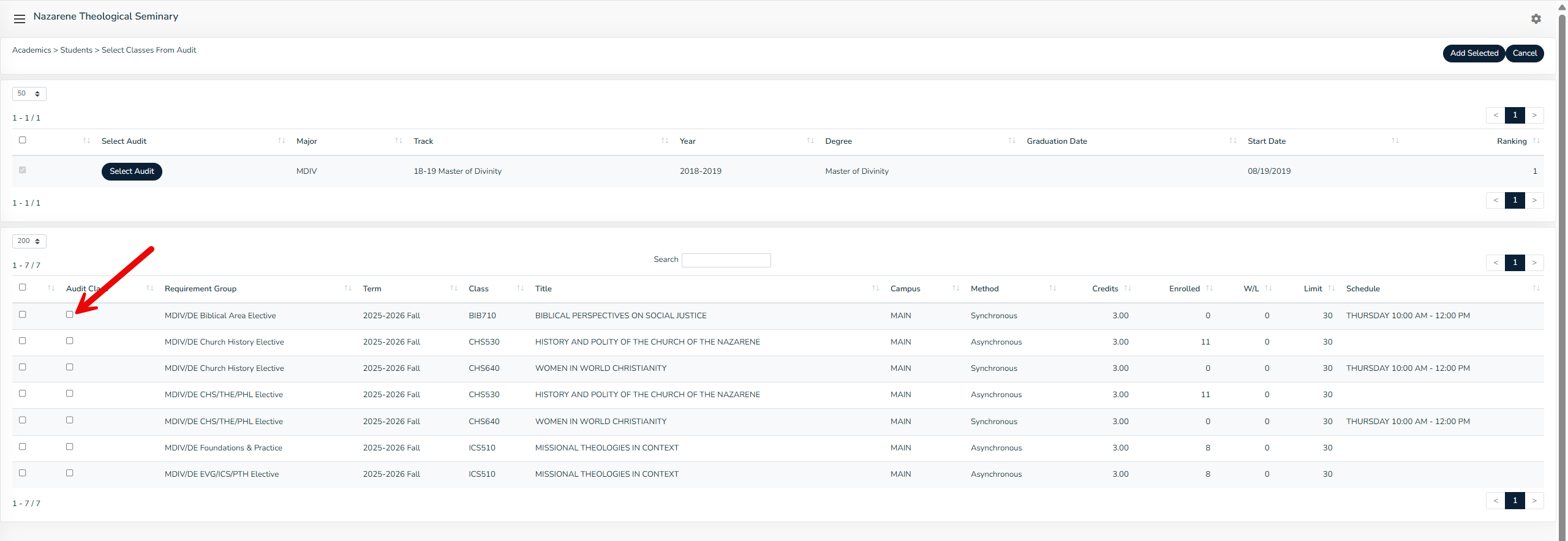
When I go in and try to enroll a student as an Auditor, I can click the box the says Audit Class, but then when I click Add Selected, the class does not appear on the next page so that I can save it.
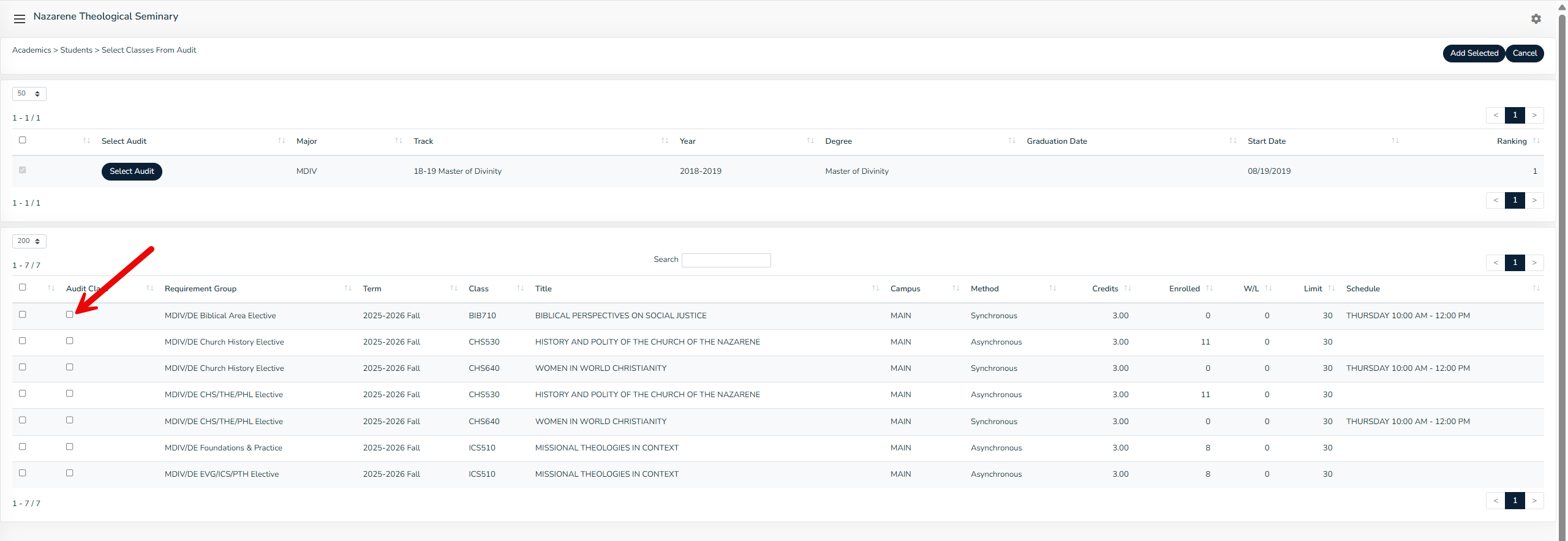
Hello,
Thank you for notifying us of this issue. I have generated a task to resolve this issue.
Dana
*GNECsis Support Specialist*
Hello,
This was a bit confusing but its working... You still have to select the class button AND the audit button if you want to add it as AUDIT. Clicking Audit only is ignored if you do not also select the class to be enrolled. They have added a validation to this screen if you select audit and not the class selection button. This will be included in the next update.
Dana
*GNECsis Support Specialist*