Hello,
Does the language automatically adjust as soon as someone logs in from a country location?
Student number 210002716 needs to show to the PH embassy in CH the English version of GNECSis to show that he is enrolled as student to us. The problem is that the language changes from English to CH once logged in. He has until tomorrow to fix this.
Thanks for your help.
Status:
Answered
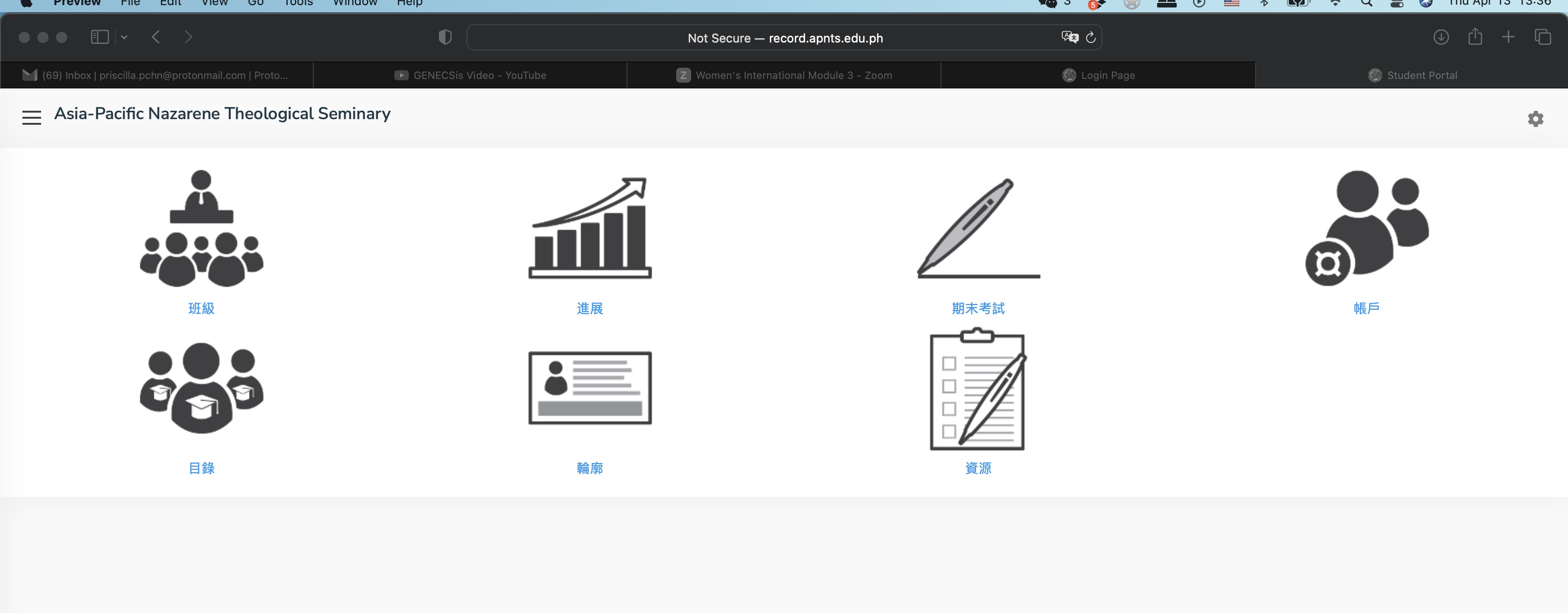

Hi Dorys,
In order to change the language, the registrar needs to go to the student's profile, Personal Info>Profile>Preferred Language. Click on Edit for the option to be editable.
Let me know if that helps.
Priscila
GNECsis Spanish and Portuguese Support Specialist
To clarify a bit more, there are a couple different ways to change the display language.
By using one of these options, they can either do it themselves or you can do it for them. Glad the immediate issue has been resolved.
Senior Software Developer
Global Ministry Center - Church of the Nazarene