Folks,
I'm not sure if this is a bug or something else. I seem to recall in previous versions, when we set up the Academics > Class with a Standard Schedule, there was the option on the main class page to quickly add or remove sessions, etc. However, now under the Schedule/Room tab, it only displays 'no results found' even though on the Attendance tab all class dates are listed.
Has something become 'de-linked' there? I assume all the class dates are meant to show up there to be easily editable, but perhaps I'm remembering incorrectly.
Thanks for your help!
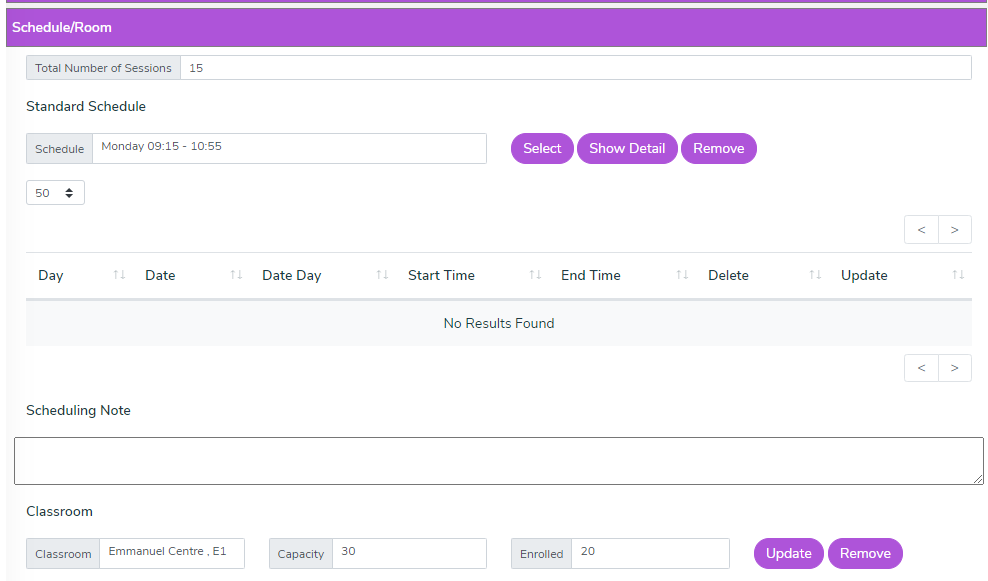

Hello,
This is a known bug and has been resolved and will be put up with the 2.55 update.
*GNECsis Support Specialist*
If you wish to delete a session within a standard schedule class, go down to attendance section. Click enter attendance, and then click update session dates. This only works if the class is not closed
Senior Software Developer
Global Ministry Center - Church of the Nazarene
- Add "Update Session Dates" to Main page for quicker access to session maintenance
- Add "Delete SElected" option to "Update SEssion Dates" page for easier clean up
- Make "Schedule Select" and "Add Custom Schedule" create empty records if no other attendance sessions exist
- Existing sessions will not be removed/updated with schedule changes. Use "update session dates" to remove existing.
- Removed "Closed" attendance error to allow for update of attendance to older classes.
Senior Software Developer
Global Ministry Center - Church of the Nazarene