Hello, I just switched a student from MDiv General to MDiv Biblical Studies and the new audit did not show any of the manually satisfied entries from his old General Audit. However, it did not let me reenter them and they were showing on his Majors, Minors, and Audits tab. Apparently I can only attach one item here so I cannot show you what his audit says.
Status:
Resolved
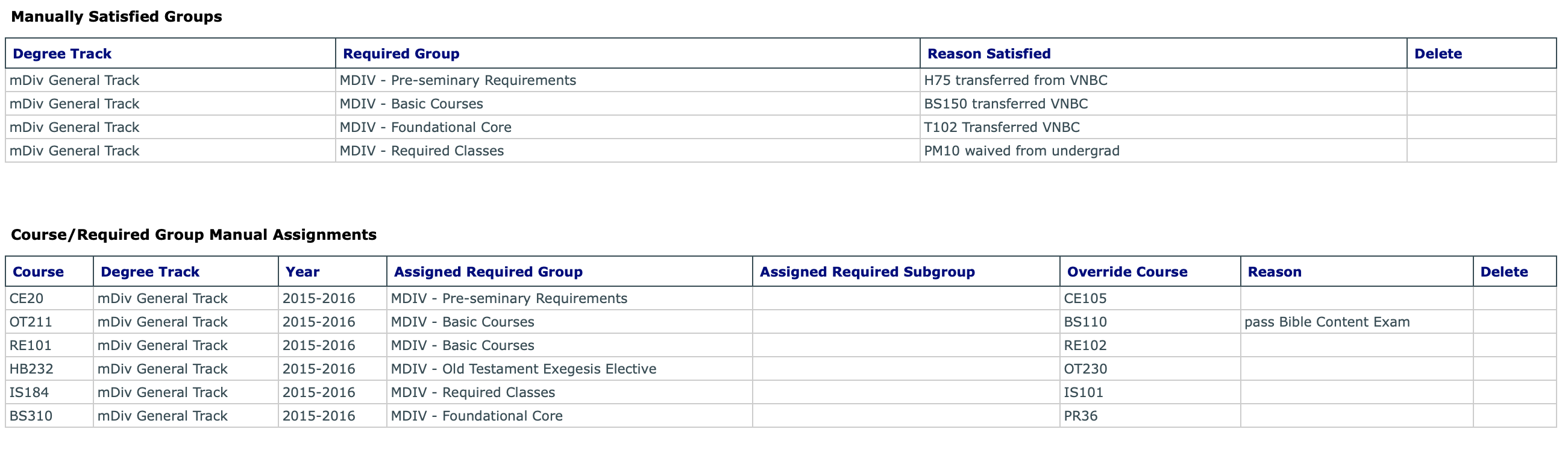

Hello,
Audit issues:
This was very helpful. I will look into a solution to this issue!
Multiple Images
You should be able to add multiple images by using the "Add Another Item" button at the bottom of the message window. See screenshot.
*GNECsis Support Specialist*
I have added in a check during the degree switching process that will delete any manually satisfied groups and courses attached to that degree track. This will be included in next release. In the mean time, you can always just delete those entries manually from the Student > Academics page.
Senior Software Developer
Global Ministry Center - Church of the Nazarene