Folks,
Good morning! I hope you're doing well.
On the Admissions module under Requirements there is a useful set of date boxes that can be used to keep a record of when a Prospect inquired, applied, completed their application, was admitted, etc.
One thing that is missing is Interview Date - we interview all undergraduate applicants and many postgraduate, so it would be helpful (if we're to start using GNECsis for more and more on the Admissions front) if that were in there.
Now, using the Admissions Track functions we can add requirements, one of which is an Admissions Interview - this does have a 'note' box which we could use to record the date, but there doesn't actually seem to be anyway of editing the Note box.
So, could we either have a new Date box to mark Interview Date, or the ability to edit the Note box on Requirements?
Thank-you!
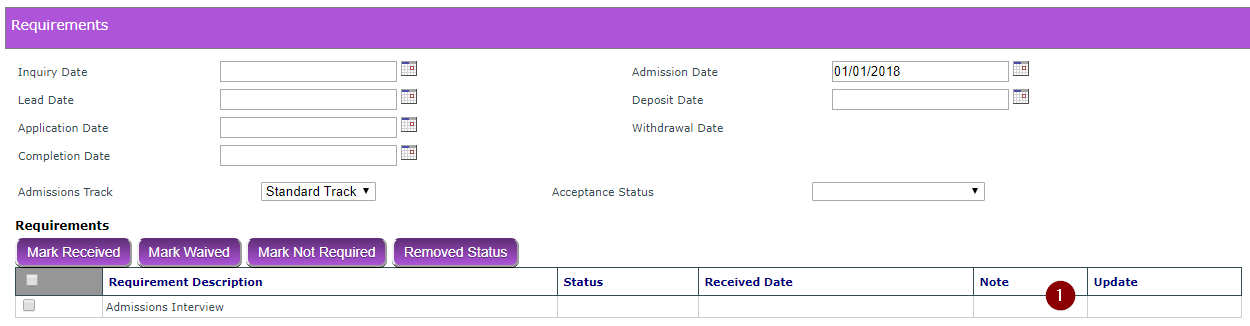

There are maybe 3 things in this post.
1. Interview Date - I will add this as a requested Feature update. There are 2 possible solutions for this you may want to also look into.
2. Note box - I think this is a oversight. I will set a ticket for the developers to allow you to edit the note on the requirements. (It might be that this note is part of the the student portal and is the ability for a prospect to put a note when submitting documents. If this is the case then I will request a separate internal note field be added as a feature request.
Dana
*GNECsis Support Specialist*
Turns out the Prospect Requirements - Update column should (and does with a trick) have a little update icon which allows you to update the requirement completion date and NOTES!!!
This is a bug. The way to get around the bug at the moment is to click one of the update buttons on the prospect screens while in edit mode, then cancel the update screen and then the prospect requirements update buttons show up.
Here is a sample of how to get around the bug right now.
1. Go to a prospect.
2. Click Edit to put them in edit mode.
3. Go to the Prior Education section just below the Requirements.
4. Click "ADD" for the Institutions Attended.
5. Press the Return button. (don't actually enter anything in this section)
6. You will now see the edit buttons on the Update column of the Requirements grid. (see screen shot)
*GNECsis Support Specialist*
Excellent, thank-you! That's extremely helpful.
Robert Rae
Admissions
Nazarene Theological College, Manchester (UK)
The requirements buttons were resolved in version 2.43. For the interview date options, will one of the suggestions above work for you?
Senior Software Developer
Global Ministry Center - Church of the Nazarene
Kindra,
Yes, now that the update button is normally present, that will work perfectly for adding an interview date - no need to add anything else!
Many thanks,
Rob
Robert Rae
Admissions
Nazarene Theological College, Manchester (UK)