On behalf of Clare Richardson
Dear Kindra and Team,
Please could we request the following additional changes to our transcripts, thanks (see also the highlighted elements of the attached two examples):
- Remove the word “admin” from the top right hand area of the transcript (see red highlighted circle in attached examples)
- Remove “Term” and the linked data from the top left of the transcript (see red highlighted rectangle)
- On the left, immediately below “Graduation”, change the word “Degree:” to “Award:” (see yellow highlighted rectangle)
- Remove the first set of wording appearing immediately after the words “Academic Programme:”, e.g. on the UG example here, remove all of: “UG Contextual Theology/” and on the PGT example, remove all of: “PGT Contextual Theology/” (see red highlighted rectangles).
- Level: Change to show just the number of the level (e.g. 4, 5, 6, 7), instead of the words, “Level 4 (UG) Certificate”, “Level 5 (UG) Diploma” etc. Centralise the number so that it sits below the word “Level” and not over to the left.
(The PGT transcript already shows just the number “7” so that is what we want, but it is currently left hand justified instead of appearing below the word “Level”. – I have moved it to be where I want it to appear in the example transcript.)
- ECTS Earned: the Term ECTS and the Cumulative ECTS earned is currently showing as Zero in all cases. I think this might be a bug? Can this be corrected to show the actual total Term and Cumulative ECTS in each case?
- Remove the words “the seal of the Seminary and” at the bottom of the transcript, so it just reads: “Not valid without the signature of the Registrar.”
- If possible without making it look blurry, please could you increase the size of the “Luther King House” logo in the top left hand corner, as per these two examples (see yellow highlighted rectangles at top left).
I hope this does not cause too many difficulties or inconvenience!
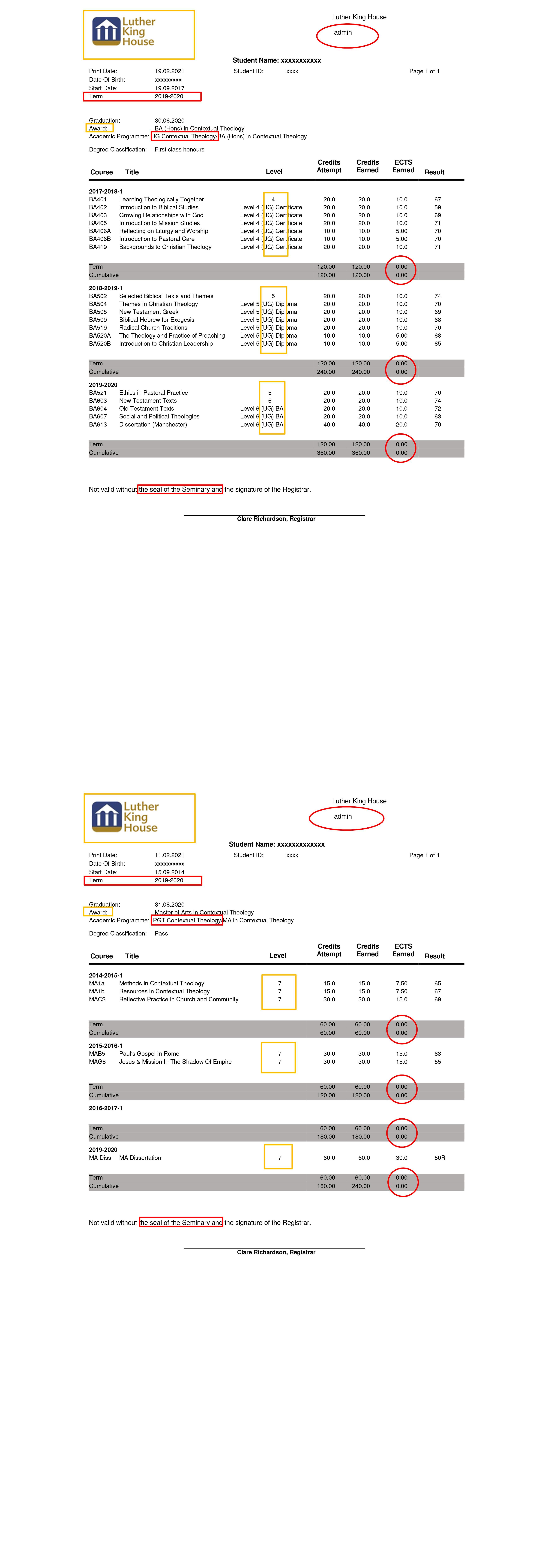

Hello,
I have provided your information to the developers to work on your requested solutions.
In regards to :
You are able to do that yourself. Go to System Administration (or someone that has System Admin Access), go to Host, go to Additional Info (top page button), select edit, go to Messages section, Enter customer text in the "Transcript Not Valid Description Text" text box.
You can also watch this video: https://medialibrary.nazarene.org/hapi/v1/contents/permalinks/Academics_...
Dana
*GNECsis Support Specialist*
Your transcript has been updated, and will be included in the next release.
Senior Software Developer
Global Ministry Center - Church of the Nazarene