Folks,
On the Student record > Schedule and Registration > Schedule, when the screen is too small to display all columns on one line, the 'Update' button moves to an additional menu that can be accessed through the + symbol. However, that Update button doesn't seem to be working correctly. On several of my colleagues' computers it doesn't appear at all, and on my computer it does appear, but if clicked gives an error that says 'A Term is required'.
Normally this wouldn't be too much of an issue as the college screens are large enough, but since we're on National lockdown at the moment most people are working from home, some on laptops with very small screens!
Thanks for your help.
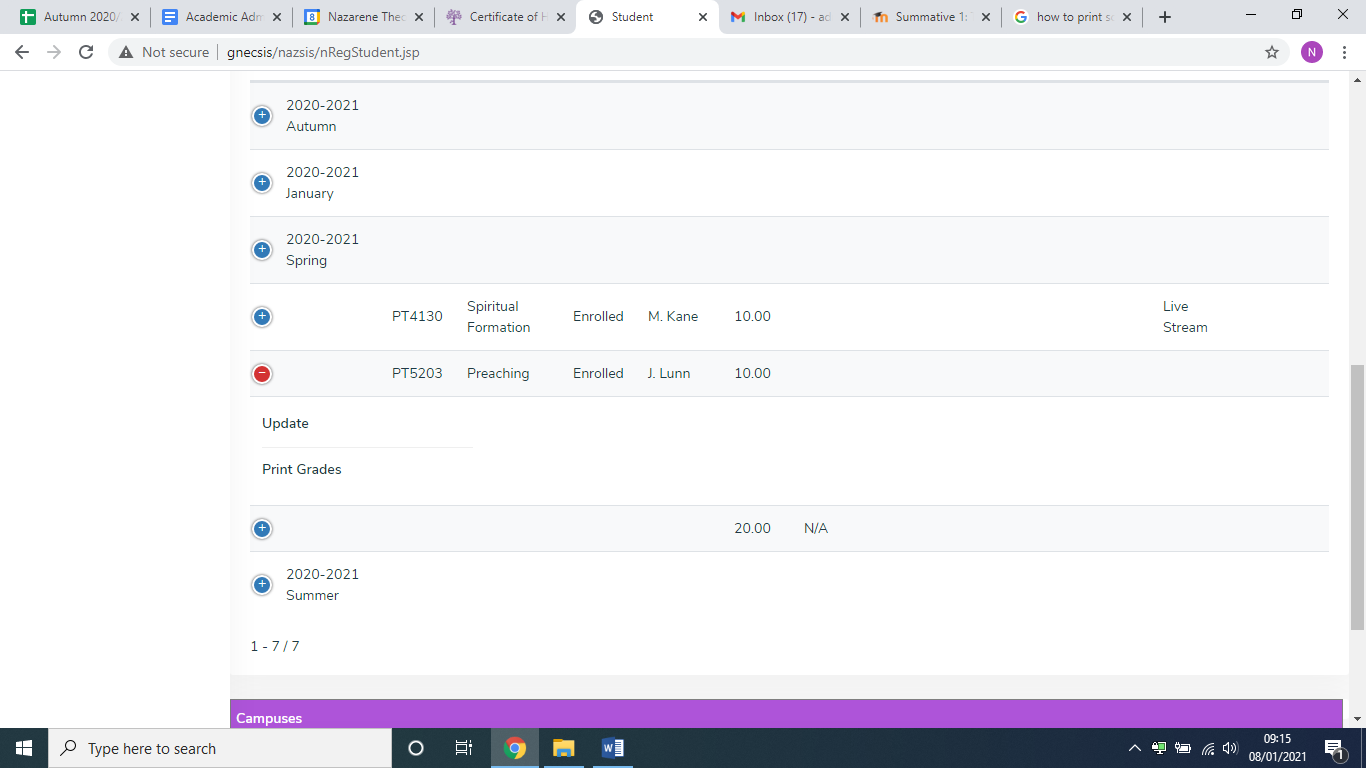

Hello,
The buttons showing up for the classes is an error. You can only select a TERM to update the classes for that term. The update buttons should show for the term... Furthermore, it is not clear from the screen shot but the buttons to update should ONLY show up if you are in EDIT mode. If the student record is in View mode the buttons should not show up.
Clarification: Is the above screen shot of a student record in Edit Mode?
I will be making a video to help schools optimize their viewing experience on smaller screens.
Thanks,
Dana
*GNECsis Support Specialist*
In general, the staff portal is designed to work best on wider screens since there is so much information. The Faculty and Student portals are designed to be flexible and work on different devices since they are more likely to be on smaller screens with less info.
There is a bug in the framework we are using for the + signs, which makes the buttons that wrap not work. I have researched and have not found a solution for this. So, I have moved the update and print grades buttons up to next to the term, so they dont wrap. I have also done this on hte update registration page. If there are other instances of where a button wraps on a reasonable size monitor in the staff portal, let me know, and we can move those buttons forward as well.
Senior Software Developer
Global Ministry Center - Church of the Nazarene
In the Training Videos section of this site (https://gnecsishelp.nazarene.org/en/page/training-videos) I have added a video with a couple helpful tips to maximize the screen size for smaller monitors.
The video can be found here: https://medialibrary.nazarene.org/Watch/TricksToOptimizeYourScreen
*GNECsis Support Specialist*