Folks,
Cliff have requested (but I think will be useful/used by all UK schools and potentially beyond!) a system for recording and reporting academic malpractice, to be held at the Student>Class level. We are envisioning a new section on the Student Class page (so accessible through Academics > Student > Schedule and Registration > Update Class Schedule > Update Registration for each Student) with the following fields:
An additional section on the Student's Module information page with the following items:
1. Tickbox marked 'Flagged for Malpractice'.
2. Drop-down menu of Active Staff members titled 'Flagged by'.
3. Drop-down menu titled 'Type of Malpractice' (we can set up Pick List options for the levels you'd usually associate, e.g. poor practice, plagiarism, etc)
4. Short open textbox for notes.
5. Drop-down numbered menu titled 'Incident Number' (I'll see if it can be automatically set to count up, e.g. 2 if the student already has one on their record - that might be asking a bit much, but we'll see!)
6. Drop-down menu titled 'Action Taken' (e.g Pick List of things like adjustment of mark, failure of unit, withdrawal from programme, etc)
7. Tickbox marked 'Resolved'.
8. Drop-down menu of Active Staff members titled 'Actioned by'.
A couple of reports would be helpful to make use of this information:
1. The ability to pull all Malpractice records for individual students
2. The ability to pull Malpractice instances by Term/Year
3. The ability to pull all Malpractices instances without the 'Resolved' tickbox (to see open cases)
You'll see on the attached screenshot where we're imagining this will sit.
Thank-you for your help!
Rob
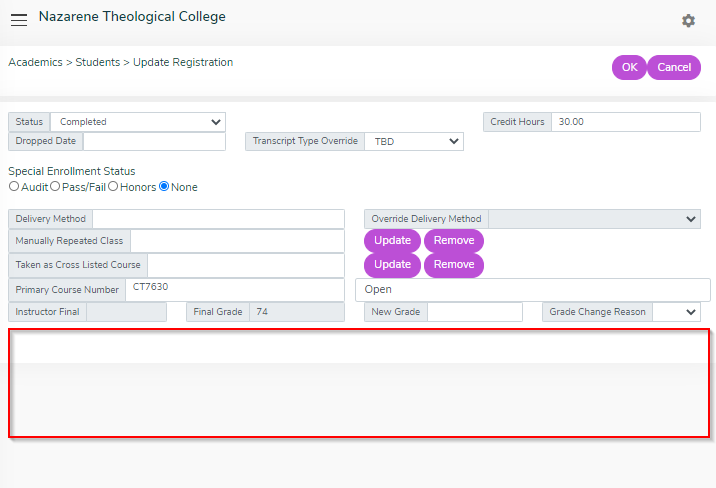

I have added this to the feature requests.
Dana
*GNECsis Support Specialist*
I have made it slightly more generic so it can be used in any school. It is called Academic Misconduct.
If you wish to change the text from Misconduct to Malpractice, you can use custom language translation to override this. Let me know if you have any questions
Senior Software Developer
Global Ministry Center - Church of the Nazarene