September 2, 2019
Hello! Our Academic Dean advised a student by dropping him from a course and adding him in another course. He approved and submitted it. But, I could not find his name listed in the Process Proposed Registrations for 2019-20 1st Sem. Please see the attached screen shot.
By the way, the AD also noticed that the name of the professor, Dr. Land appeared as needing to be approved by him as well. As you know the professor's approval is not needed in this process, because the AD had already given his approval to drop or add a class. By this, I would like to ask if you could remove this feature from the APNTS GNECSIS portal. Thank you.
Lastly, may ask you a big favor? Would it be possible for me to receive a notification as Registrar whenever the Academic Dean/Program Director has advised a student in dropping or adding a class? Thank you very much!
Sincerely,
Judy :)
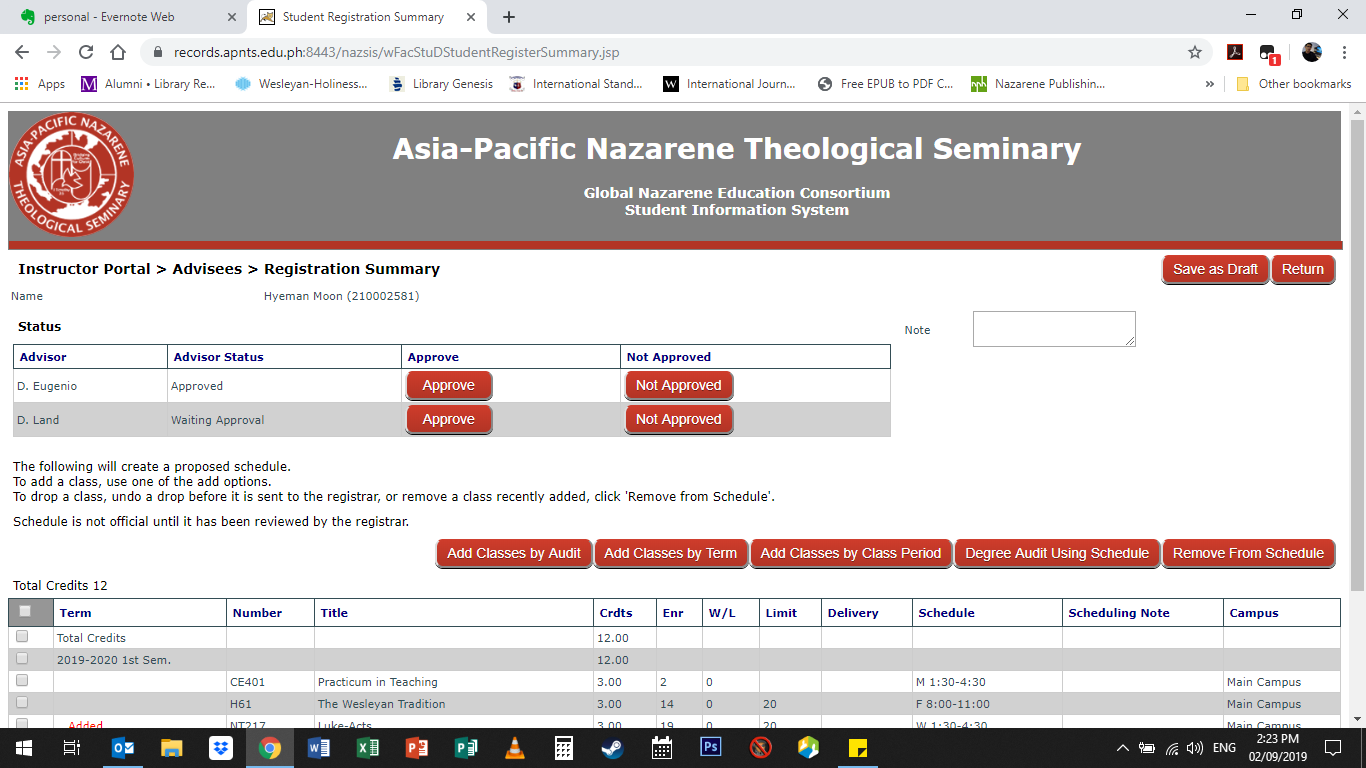

Hello,
AD Adding and Dropping classes:
The professor only needs to approve the class registration if the class has already started. In some situations a new student enrolling in a class late might already put the student in a un-catching up situation. This is to allow the professor to approve that the student has a chance to still complete the class. Your request: "ask if you could remove this feature from the APNTS GNECSIS portal." Do you want to remove the post class start professor approval feature for just the AD or for everyone? This would put the burden of contacting the professor to make sure the student could still succeed in the class on the person who is approving the schedule change.
Email to Registrar when AD adding/dropping/withdrawing class.
I had added this to the feature requests.
Dana
*GNECsis Support Specialist*
Hi, Dana! I got it now. Regarding your question above. Just remove the professor approval feature for the AD. And, thanks a lot for adding the feature for the Registrar to receive a notification every time adding or dropping happens. God bless, Judy :)
Judy Esther S. Pabilando
Asia-Pacific Nazarene Theological Seminary
The proposed registration will not show up until all approvals have been cleared. Above example D. Land will need to Approve the student is able to register and succeed for a class that has already started. This protects students joining classes just to find out that they are too far behind to complete the class or getting lower grade due to attendance. (I believe the registrar/academics with the right permissions can approve this as well on behalf of the class professor)
Let me know if you have any additional questions!
Dana
*GNECsis Support Specialist*
Hi, Dana! Thanks for the reply! I see now. I would like to request that the professor's approval be removed from the AD's portal. Since the AD gives the final approval on matters like this anyway. But could you set it up in a way that the professor can receive a notification that student has been added to his/her class? Thanks a lot! --Judy :)
Judy Esther S. Pabilando
Asia-Pacific Nazarene Theological Seminary
Hello,
I have added the feature requests.
Dana
*GNECsis Support Specialist*
Thank you very much! :)
Judy Esther S. Pabilando
Asia-Pacific Nazarene Theological Seminary
The professor approval process has been removed for the time being. If a Academic Dean or Advisor adds a class after the start date the professor will be notified through Email. It will be up to the AD or Advisor to communicate with the professor to make sure the late start will be acceptable for attendance and grade.
Dana
*GNECsis Support Specialist*
I have added an option to System Administration > Host for a school to signify whether the registrar should be notified when a proposed schedule is submitted to the registrar's office.
I have also added coding to the proposed scheduling process to trigger an email if submitted by either the student (if this is turned on and advisors not required) or by the advisor (if this is turned on).
This will be in version 2.46, which is the next version to be installed.
Senior Software Developer
Global Ministry Center - Church of the Nazarene
March 13, 2020
Dear Dana, Hi! Our Program Director dropped a student from a class. However, it did not reflect on my side. Attached is a screen shot. Please check. Thank you for your quick help. Have a blessed weekend! Sincerely, Judy :)
Judy Esther S. Pabilando
Asia-Pacific Nazarene Theological Seminary
We are currently investigating this scenario. It is also worth noting that There is a setting in the system to Notify Registrar of Proposed Schedules. This is currently not selected at your school and may give you notice when a change is made. It is recommended that you turn this on.
See screen shot of option in System Administration>Host>Permissions
*GNECsis Support Specialist*