September 9, 2020
Hi, Kindra!
I had a problem today generating a report of Enrolled Students according to semester, because only First Semester 2020-21 is working properly. When I selected “2019-2020 Summer” and 2019-20 2nd Sem. both terms were showing the first sem. 2020-21 data instead. Please see the screen shot. Thank you always for your kind help.
Sincerely,
Judy :)
Status:
Answered
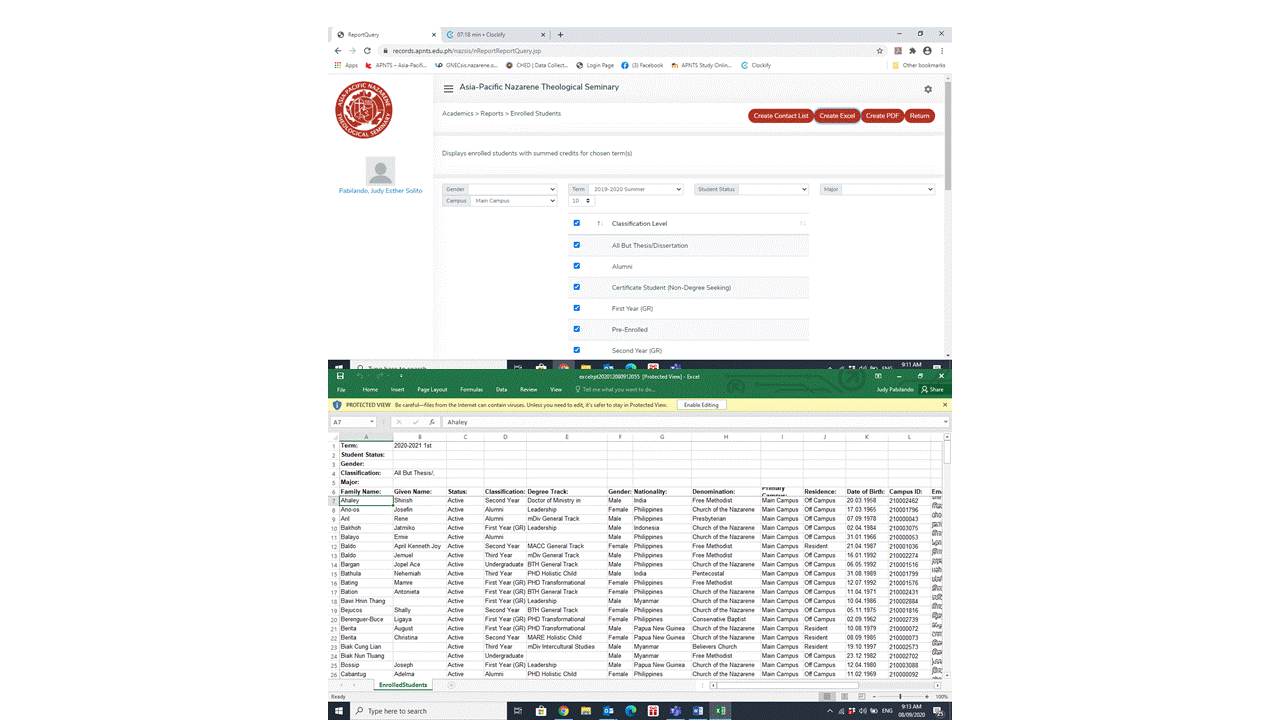

I just tried it and it worked perfectly for me. I have run it for multiple terms and all is correct. Please try again.
Senior Software Developer
Global Ministry Center - Church of the Nazarene
Hi, Dana! Yay! It's working again! I think it just needed a tap from your end. :) Yes, I noted about your instruction about what to do next time. Thanks and God bless! Happy weekend! :)
Judy Esther S. Pabilando
Asia-Pacific Nazarene Theological Seminary
This is something I encountered and maybe the answer is the below situation.
I have run a lot of reports similar to you one after the other and I found that when I have a spreadsheet loaded without the Enable Editing that when I click on a cell... when I go to open another spreadsheet Excel will load the new spreadsheet but since you are selected on a cell it goes back to the spreadsheet you were looking at originally. Meaning the new spreadsheet is open but not showing as the active spreadsheet. I can then use the select sheet option at the top and see that the spreadsheet is not the active sheet...
If you close the 2020-2021 spreadsheet, you may find the other sheet will now be the active sheet. If you open the 2019-2020 Summer downloaded spreadsheet again you may see that it will now loads to the front as well.
Dana
*GNECsis Support Specialist*